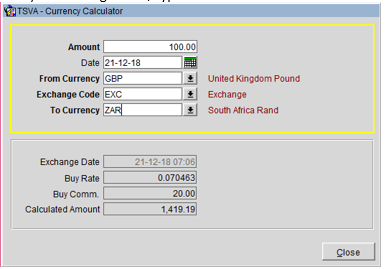How To Complete Foreign Currency Exchange
A. Introduction
An hotel might offer the service of exchanging Foreign Currency or an In House guest.
Based on the current exchange rate they will swop a foreign currency for that of the local currency. As this is a financial transactions there are various laws and procedures that need to be adhered to in order to complete this.
B. Configuration
1. Begin by ensuring that the current exchange rate has been set up in the system
1.1. Cashiering – Cashier Functions
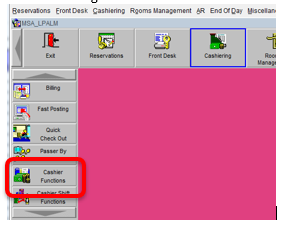
1.2. Exchange Rate
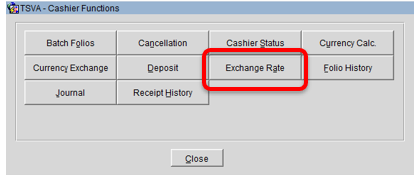
A record of past rates must be maintained to ensure that the printing of old receipts and invoices are done at the correct rate
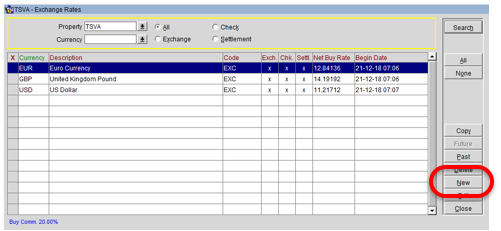
a) Select New
1.2.a.1. Select the Currency you want to exchange from the List of Values
1.2.a.2. Select the Code from the List of Values
There might be a choice of values if the hotel uses a different exchange rate for exchanging versus charging of services and receiving payment in a foreign currency
1.2.a.3. Confirm the Date and Time the rate is to take effect from
1.2.a.4. Insert the Buy Rate – this is the rate at which to convert the currency
1.2.a.5. If required insert the percentage of commission that is to be charged
The Net Buy Rate will be the Buy Rate less the commission percentage
1.2.a.6. Click OK to save and continue
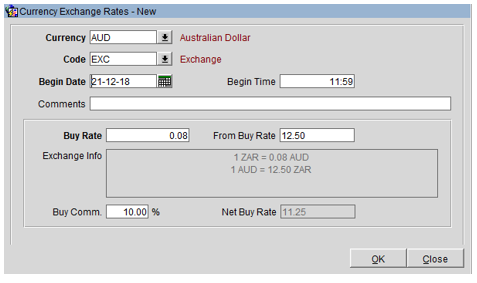
C. Application
1. To complete an exchange:
1.1. Cashiering – Cashier Functions
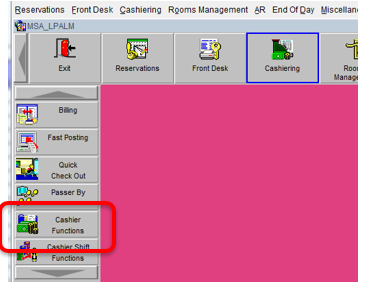
1.2. Currency Exchange
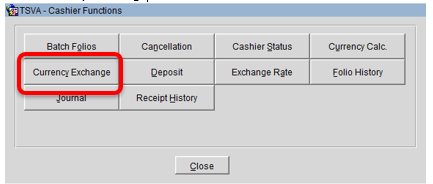
1.3. As this is a financial transaction you will need a cashier ID
a) Insert your password
b) Login
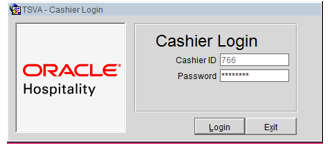
1.4. Currency should only be exchanged for guests that are stating in the hotel and a copy of their passport obtained as proof they are travelling from another country
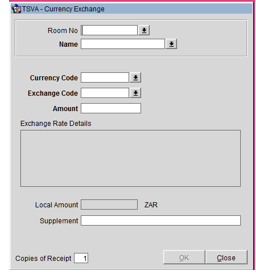
a) Select the guest from the List of Values and In House Guest search screen
1.4.a.1. Insert either the guest name or room number
1.4.a.2. Click on search
1.4.a.3. Highlight the required room/guest and Click on select
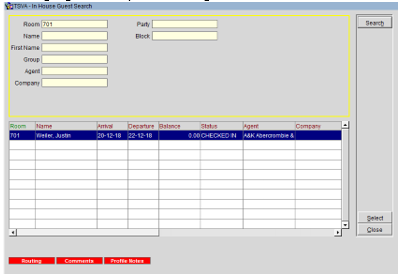
b) Select the code of the currency that is being exchanged
1.4.b.1. Highlight Code and select OK
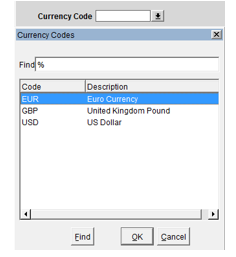
c) Select the code for the type of exchange that is being done
1.4.c.1. Highlight Code and select OK
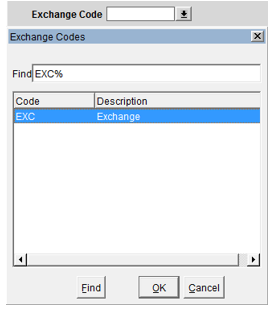
d) Insert the amount/value of the foreign currency
The system will automatically calculate the value of local currency that must be given in exchange for the foreign currency
1.4.d.1. An Supplement can be inserted as a form of reference
1.4.d.2. The number of receipts that will be printed can be amended
1.4.d.3. Select OK to confirm and continue
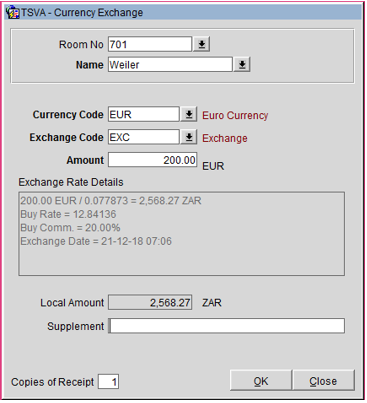
e) The amount that is paid out will be reduced from the amount that is to be banked at shift close and the Foreign currency will have to be banked.
D. Calculator
1. If you wish to determine the value that will be given for a foreign currency amount
1.1. Cashiering – Cashier Functions
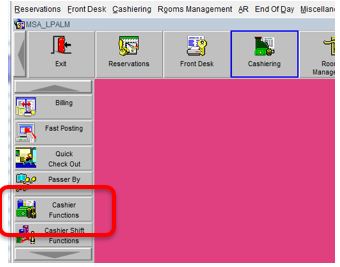
1.2. Currency Calc
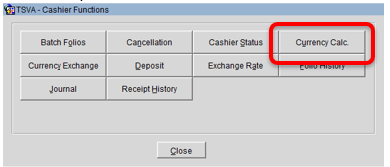
1.3. Insert the details in order to perform that calculation based on the exchange rates configured
a) Amount
b) Currency
c) Exchange Code/Type