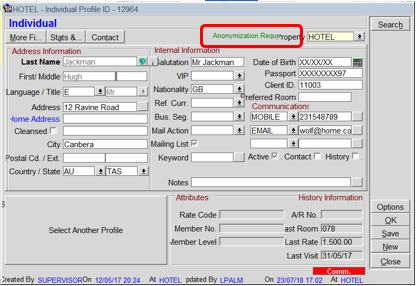How To Activate Personal Information Protection (Anonymization)
1. Overview
Under the GDPR and POPIA, data can only be collected with the expressed consent of the data originator. Data collection, movement, storage, and destruction must be within the purview of given consent from the data originator and failing to do so is punishable by full regulatory punitive measurements.
Under POPIA and GDPR, data must be pseudo-anonymized – this means that data should be anonymized in such a fashion that it cannot be traced back to an individual without additional information, typically for policing or governmental uses. This helps to ensure privacy for the user while maintaining the ability of law enforcement to prevent and stop international crime.
This can take any number of forms, of course, but the prime objective remains the same, and is a serious consideration for how your data systems must operate. This is not to mean all data must be anonymous – obviously you need to be able to find data within the system and mark it for deletion or review – but private data should be hashed, encrypted, and secured.
2. Configuration
OPERA PMS now has an application parameter that enables the hotel to ensure it complies with anonymizing guest information when requested to do so.
a) Browse to Configuration – Set Up – Application Settings
b) Select Profiles Group – Parameters
c) Edit and Activate Personal Information Protection
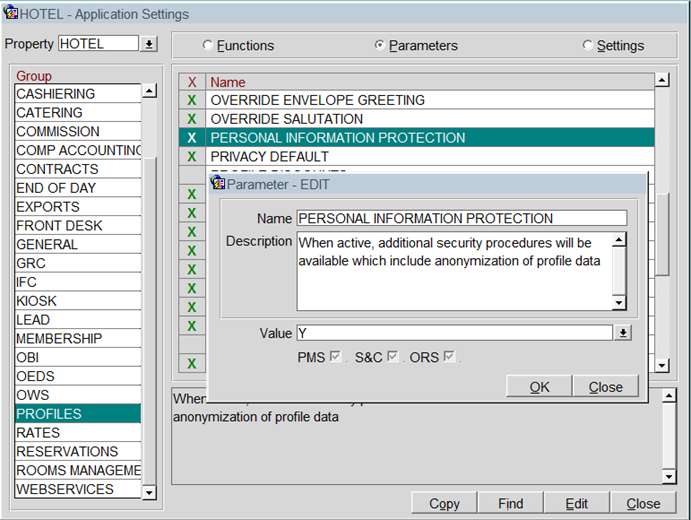
d) Select Profiles Group – Settings
e) Edit Number of Days until Anonymization
f) Insert the number of days after the last activity occurs in which the requested profile can be anonymized (this value determines when the sensitive data on a profile will be anonymized)
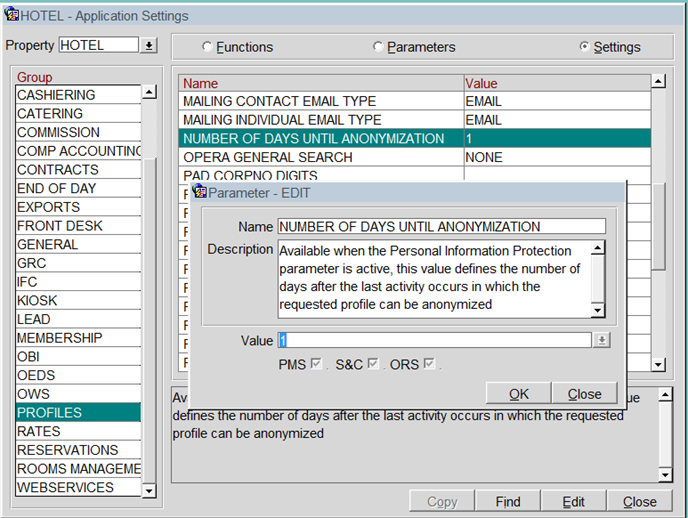
3. Application
If a guest has requested to be forgotten the user will have to update the guest’s profile with this request.
Profiles with no future activity will be immediately anonymizes and those that are still active will be anonymized once it is no longer in use via a scheduled process.
3.1. PMS
a) Browse Reservations – Profiles
b) Search for and edit the required Profile
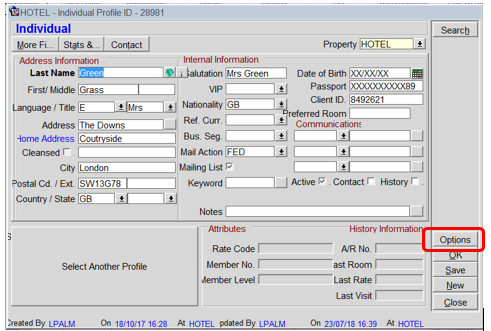
c) Select Options
d) Click on the Anonymize option
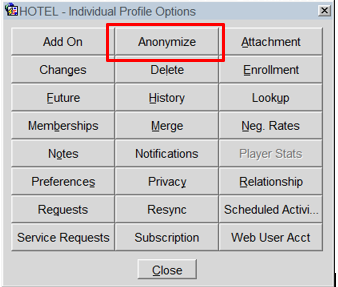
e) If there is no activity linked to the profile you will receive the following response
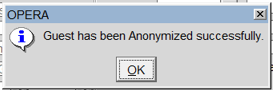
f) All fields of the Profile will now be masked
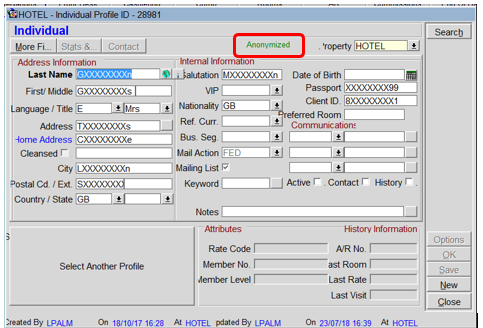
Ø If
a Profile still has activity it cannot be Anonymized and you will receive the
following warning and the Profile marked for Anonymization
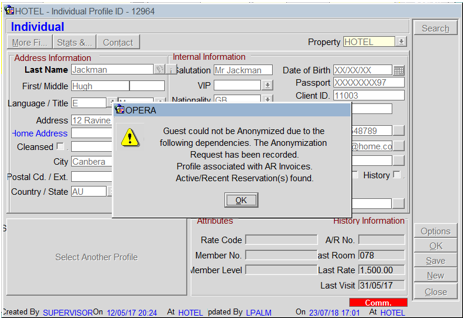
3.2. Utilities
a) Browse Utilities - Opera Scheduler
b) Select the Not Running Radio Button
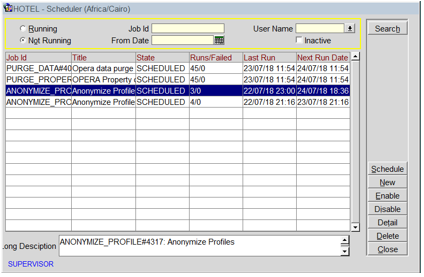
c) Select the Anonymize Profile Schedule
d) Confirm the frequency to run the Anonymize schedule by selecting Schedule option
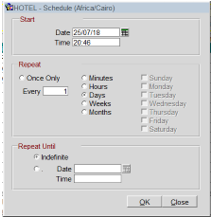
e)
When
run the system will check for any profiles that have been marked for
Anonymization and if possible mask all fields