Changing the Serving Period & Reloading CAPS Database

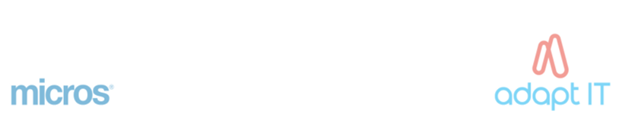
Changing the Serving Period
You can change the serving period of a revenue center or a workstation.
- To change the serving period of a revenue center, press the Change RVC Serving Period function key, select a serving period, and then press OK.
- To change the serving period of a workstation, press the Change WS Serving Period function key, select a serving period, and then press OK.
Reloading and Refreshing the CAPS Database
- To reload the Check and Posting (CAPS) database, press the Launch PMC function key, press Reload CAPS Database on the Functions tab, and then press Yes to confirm.
- To refresh the CAPS database, press the Launch PMC function key, and then press Refresh CAPS Database on the Functions tab.
Last modified: Wednesday, 16 March 2022, 11:52 AM